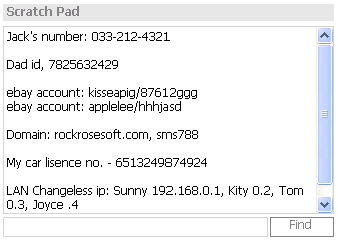
Scratch pad
íí
Jingleí»s Scratch pad is like your note pad. The only difference is you do not have to have a pen and paper at hand. When you are having a phone call, you can write any thing down in Jingle by this function, or search for information conveniently. With Scratch pad, you do not have to stick notes around in your office.
Scratch pad can be operated the same way as you use Windows Notepad to work on text files, the only difference is you do not have to save text or deal with files in Scratch pad. Jingle will help you save what you enter automatically.
íí
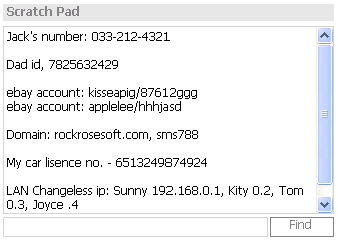
íí
If you want to find some thing in Scratch pad, you can enter the keyword in the left text box of the Find button, and click the Find button next to it. If this keyword is included in Scratch pad, you will see it there, and the Find button will change to Find Next. When you click Find Next again and again, Scratch pad will keep locating the next match until nothing more can be found.